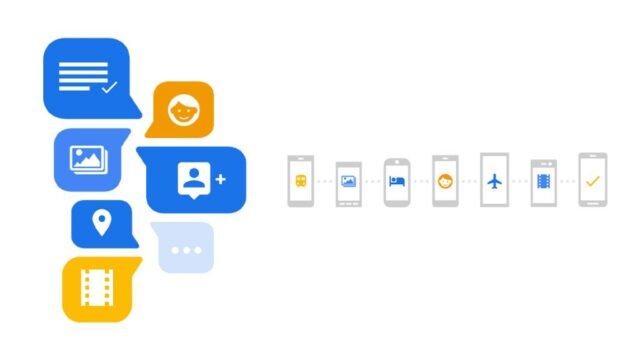Digital advancements are constantly changing how we distribute messages to customers, and businesses need to constantly evolve to ensure they reach their customers effectively. Rich Communications Services is the next form of SMS messaging that will allow a business to do things like include multimedia content, brand the messages, and have a live interaction with the customer. With more popular Android devices adopting RCS at the moment, it’s a great chance for businesses to really improve how they communicate with their customers. If you want to implement RCS messaging into your business, this blog will walk you through the basics for a successful setup.
What Is RCS Messaging?
RCS (Rich Communications Services) is effectively an upgrade of SMS for businesses to send rich media content such as high definition images, carousels, videos, suggested replies, and many more options, right through a preferred messaging app (default messaging app) on Android phones. Unlike SMS messages, RCS allows two-way interactions with branding elements in messaging and tracked interactions (verified sender).
Why Your Business Should Use RCS
- Better Customer Experience: Visually rich message that drives consumers to engage.
- More Engagement: User interaction through quick replies and carousels for more responses.
- Brand Recognition: Impressions from a verified business profile with a logo and company name.
- Analytics and Tracking: Access to insights on delivery rates, receipts, and consumer behaviour.
Getting Started with RCS Business Messaging
Find a Good RCS Messaging Provider
The first step in starting your RCS business messaging journey is going to be partnering with an RCS Messaging Platform or provider who has access to Google’s RCS Business Messaging (RBM) ecosystem.
The provider should also have:
- Integration support
- Campaign management tools
- API access
- Analytics dashboard
- Verified sender registration
Examples of known RCS providers are Google’s Messaging Partners, Cloud Gateway, and SDGM Technologies.
- Register Your Business Profile
- Before sending messages, your business must be verified. This involves:
- Submitting business information
- Brand assets (logo, brand color)
Verification of the domain and Contact information.
Once verified, your business will be branded, and you’ll have a badge next to it when sending messages that will ultimately lead to increased trust and engagement.
Integrate with your Messaging Platform
The RCS provider will assist you in adding their messaging platform to your systems, possibly through APIs. This should allow your CRM or marketing tools to trigger and automate RCS campaigns. It will also provide you with the ability to create templates for reminders, promotions, and customer service interactions.
Build Rich and Interactive experiences.
Now for the fun part, building your content.
There are many ways for you to take advantage of building in RCS, by sending:
- Images & Videos
- Buttons (Call, Visit Website, Book Now)
- Carousels
- Suggested Replies
- Share Location
- Make sure your content is consistent.
- Test and Launch Campaigns
Before launching, be sure to run through testing of your RCS campaigns yourself so you can be sure you’re comfortable with:
- Previews on different Android devices
- The message delivery and formatting
- The interactivity and call-to-action
Once testing is completed, you can then schedule or launch the campaign to your targeted users.
Monitor Performance and Optimize
You can use the analytic tools offered in the RCS platform to monitor:
- Delivery rates
- Read rates
- Click rates
- Customer interactions
You can then use this data to inform your future campaigns to optimize for better outcomes.
Conclusion
RCS messaging is changing the way in which brands engage with customers and create app-like experiences. Establishing RCS may feel overly technical now, but with the right partner and implementation plan, RCS can become a powerful engagement tool that increases customer engagement, creates trust, and increases conversions.
Are you looking to get started with RCS? Cloud Gateway offers simple RCS integration and campaign management to future-proof your brand in the ever-changing messaging landscape.