These days, PDF encryption is common for protecting the data from serious online threats and the chances of data loss. Despite the advantages, it further brings a hindrance when sharing the file frequently. Here, you might wonder how to decrypt encrypted PDF files for instant accessibility for editing, content copying, and more. So, let’s dive into discovering the legal and secure ways for decrypting PDF files.
What is PDF File Encryption Protection?
PDF Encryption is typically the mode of security for stopping unauthorized users from accessing the data for malicious purposes. Some of the common reasons behind PDF encryption include the protection of sensitive files like legal documents, academic papers, business proposals, eBooks, and more. To encrypt these PDFs, there are different types of encryption. Read them below:
- Password File Encryption: The password-based encrypted PDF document requires correct credentials for accessing the file.
- Owners-Level Encryption: Many PDFs are encrypted with limited access, preventing anyone to edit and make changes within the file.
- Advanced Encryption Algorithms: PDFs are strongly encrypted with resilient encryption algorithms like 128-bit and 256-bit for safeguarding the data.
Overall, these are the modes of encryption used for security. Since these protections stop you from file accessibility. So, find the method below helpful to remove encryption from PDF documents instantly.
Pro Tip To Remember: If you’re searching for how to check encryption in PDF files, you can use tools like Adobe Acrobat Pro for reviewing the encryption type. Using this Acrobat tool, you need to visit File and then Properties > click Security. Under the Security section, review the Document Summary and check the encryption type.
How to Decrypt Encrypted PDF Files – Free Online PDF Tools
If you’re seeking how to decrypt an encrypted PDF file, use the best online PDF Decrypter like iLovePDF, SmallPDF, OnlinePDF Tools, PDF2Go, and more. These are free and instant ways of decrypting the PDF document. Moreover, it allows you to remove PDF restrictions and decrypt the PDF files, including the password and other permissions, in one go. The interface, features, and compatibility of these websites make them useful for all.
In other words, you won’t need to depend on any third-party services. Moreover, it is an all-in-one solution for decrypting PDF files safely. Below are the steps for how to decrypt encrypted PDF files using free PDF decryption software:
- Start by visiting the online PDF decrypter like iLovePDF.
- “Drop PDF” > upload the encrypted PDF files on the interface.
- Enter the passkey and then press the Unlock button to disable permissions.
Of course! It is a reliable and fast way of decrypting the PDF files. Using these online tools, you won’t need to install any offline tools on your PC. Here, you can batch decrypt the files. Also, there are a few limitations, take a look below:
Limitations of Online PDF File Decrypter Tools: Free online PDF tools aren’t secure due to privacy concerns. Moreover, these websites are capable of accessing your data anytime, leaving a high chance of data loss. Additionally, the platforms are not safe as they can access the data for tampering and malicious purposes. So, look for alternative ways to decrypt the PDFs.
How to Decrypt an Encrypted PDF File – SysTools PDF Encryption Remover
If you’re wondering how to decrypt encrypted PDF files, try SysTools PDF Unlocker Tool, one of the most trusted and professional-grade tool for PDF decryption. Using the software, you can access the PDF files without an encryption status. Moreover, the tool has a feature to remove modes of encryption like password, advanced algorithms (126-bit and 256-bit), and owner permissions like editing, content copying, and page printing.
The other highlights of the tool include fast processing, batch mode, and a user-friendly interface. Moreover, it allows you to decrypt the documents without any data tampering. Plus, this is a secure tool that follows all industrial standards like GDPR and HIPAA. Most importantly, this tool is useful for both Windows and macOS. So, let’s understand the working of this utility.
Guide on How SysTools PDF Decryption Tool Works?
- Download the SysTools PDF Decrypting Tool on your system.
- “Add Files or Folder” feature to browse the encrypted files.
- In the password column, manually type the credentials.
- Tab Save > click the Change button to check the location.
- Lastly, select the Unlock icon for decrypting multiple PDFs.
Why Choose SysTools PDF Decrypting Software Over Online Tools?
- Privacy and Security Standards: The risk factor of document leakage is high in online PDF tools. Using the SysTools PDF Decryption tool, you can safeguard the data and remove the encryption from any PDF document in batch mode.
- Delete Modes of PDF Encryptions: Free online websites aren’t dedicated solutions. On the other hand, the advanced PDF decryption software allows you to remove encryption, including password, encryption algorithms, and more.
- Decrypt Multiple PDF Files: Unlike online tools, SysTools PDF decryption software allows you to decrypt multiple PDF files without losing any content. Moreover, it ensures 100% data security and originality.
Concluding Words
In the above guide, we have shared how to decrypt encrypted PDF files using 2 effective methods. Using these ways, you can access the decrypted PDF document instantly. Compared to online tools, use SysTools PDF decrypting tool for removing the file encryption securely.

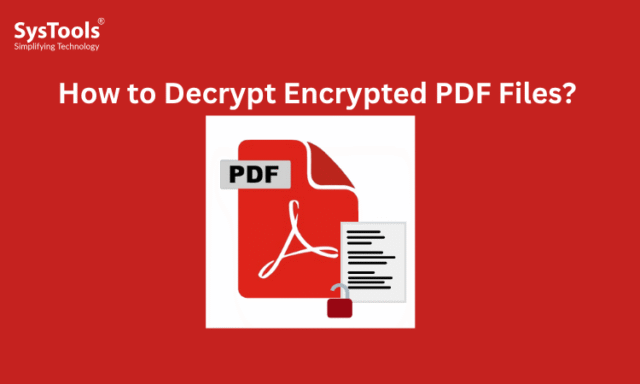






[…] read, how to decrypt encrypted PDF […]