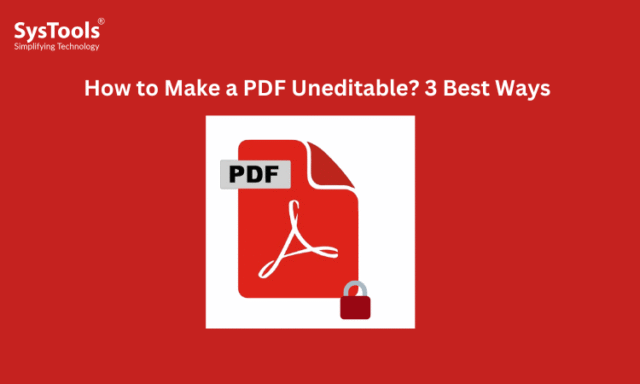Making the PDF secure is not an option but a preventive act. Since sharing the document unprotected can widen the chances of tampering and losing the originality. The following guide will share how to make a PDF uneditable in 3 effective ways. By using these methods, you can easily safeguard the data from intruders or malicious actors who try to access or modify the confidential documents.
Why Make a PDF Uneditable?
Before jumping into the methods for how to make a PDF uneditable, let’s first understand the benefits to lock a PDF from editing or making it uneditable. In the digital sphere, data holds everything from financial information to business secrets. Falling these data into the wrong hands can heighten the scale of leakage. Making the PDF uneditable ensures data originality, preventing any misleading. Below are the benefits of creating an uneditable PDF document:
- Protect Highly Sensitive Data: Converting the uneditable prevents intentional or unintentional changes to the PDF document. Moreover, it allows you to safeguard the PDF content, such as financial statements, business records, and more.
- Ensure Data Originality: Making the PDF file uneditable reflects file originality and integrity. Moreover, it makes secure sharing of a PDF document instantly. In this way, you can organize PDF files effortlessly.
- Meet Data Security Standards: Many industries like healthcare, financial institutions, etc, need to follow the security guidelines. Here, making the PDF uneditable helps to meet the data privacy standards like GDPR and HIPAA.
These are the benefits of protecting the PDFs from editing. Now, if you’re seeking how to make a PDF file uneditable securely, follow the step-by-step guide.
#1 How to Make a PDF Uneditable – Try Online PDF Tools
Do you want to know how to save a PDF and make it uneditable? Use the online PDF protecting tools like iLovePDF, Smallpdf, PDF24 Tools, Sejda, and more. These tools are simple and highly useful for professional or business workers. With this, you can make password protect PDF to prevent editing or any modifications. These platforms allow you to enable the protection in just few clicks.
Plus, you won’t need to download or access other third-party tools like the Adobe Acrobat tool. Additionally, there is no recommended file size restriction. So, follow the steps to make a PDF uneditable using online tools:
- Search for any of these online PDF tools.
- “Drag & Drop” the PDF files on the interface.
- Now, enter a reliable or strong password.
- Lastly, use the Lock icon to protect the files.
In this way, you can save or make uneditable PDF documents at once. Besides this, it allows you to secure multiple PDF files without hassle. However, there are a few challenges, read them below.
Limitations of Online PDF Tools: Online PDF platforms aren’t secure and trusted for all industries. Here, the chances of data tampering are quite high. Moreover, these websites are capable of extracting the information from PDF files instantly. So, look for the other options when converting the PDF uneditable format.
#2 How to Make a PDF Uneditable – Adobe Acrobat Tool
Since online tools aren’t trustworthy, use the Adobe Acrobat Pro Tool if looking for how to make a PDF file uneditable. This software is designed for both Windows and macOS systems. Instead of just a password, the allow feature enables owners’ permissions like editing, content copying, printing, and more. After applying these restrictions, you can actually make the PDF files uneditable. Plus, it provides other handy features to secure the data.
Moreover, the software has advanced options for safeguarding confidential information. Besides this, it provides the privilege to custom-create a password for your PDF document in batch mode. Most importantly, this tool meets the security guidelines like GDPR and HIPAA. Hence, you won’t need to worry about data loss or privacy. Here are the steps for how to make a PDF uneditable using the Adobe Acrobat Tool:
- Download the Adobe Acrobat Tool on your system.
- Look for File and then, Tool feature > Encrypt.
- Here, enable “Security” and use the owner restrictions.
- Now, set the editing permissions > enter password.
- Lastly, hit the OK button > press the Save icon.
Drawbacks of the Adobe Acrobat Tool: Adobe Acrobat is an advanced tool with a high cost. Here, you need to spend an unbearable money to take a subscription to this software. There is no cost-effective pricing for business users or professionals. Hence, it is suggested to look for the more budget-friendly options for making the PDF file uneditable document.
#3 How to Make a PDF File Uneditable – SysTools PDF Protecting Tool
Are you still searching for how to make a PDF uneditable? Try SysTools PDF Lock Tool, one of the advanced and the most cost-effective tools for everyone. The software is designed for Windows users. Moreover, the unique features of this tool include user password protection and owners’ permissions, including editing, content copying, printing, and more.
In this way, you can make a PDF file uneditable document. Besides this, it reduces the chances of any loss and tampering when sending it online. Most importantly, the software provides a sleek and navigational interface with fast processing. So, download the software on your operating system to create an uneditable PDF.
Guide for How to Save a PDF and Make It Uneditable
- Install and run the SysTools PDF Advanced tool on Windows OS.
- “Add Files” feature to upload the PDFs for converting to uneditable.
- Look for Change to set the location for the resultant PDF document.
- Now, “Change” and enable the edit permission> tab Lock button.
Final Words!
In this how-to guide, we have listed how to make a PDF uneditable in 3 simple ways. By following these methods, anyone can share or access the uneditable PDF document. But both Acrobat and online tools have major limitations. So, consider SysTools PDF protecting software when making the files an uneditable document. It is a fast and budget-friendly option for all.
Making the PDF secure is not an option but a preventive act. Since sharing the document unprotected can widen the chances of tampering and losing the originality. The following guide will share how to make a PDF uneditable in 3 effective ways. By using these methods, you can easily safeguard the data from intruders or malicious actors who try to access or modify the confidential documents.
Why Make a PDF Uneditable?
Before jumping into the methods for how to make a PDF uneditable, let’s first understand the benefits to lock a PDF from editing or making it uneditable. In the digital sphere, data holds everything from financial information to business secrets. Falling these data into the wrong hands can heighten the scale of leakage. Making the PDF uneditable ensures data originality, preventing any misleading. Below are the benefits of creating an uneditable PDF document:
- Protect Highly Sensitive Data: Converting the uneditable prevents intentional or unintentional changes to the PDF document. Moreover, it allows you to safeguard the PDF content, such as financial statements, business records, and more.
- Ensure Data Originality: Making the PDF file uneditable reflects file originality and integrity. Moreover, it makes secure sharing of a PDF document instantly. In this way, you can organize PDF files effortlessly.
- Meet Data Security Standards: Many industries like healthcare, financial institutions, etc, need to follow the security guidelines. Here, making the PDF uneditable helps to meet the data privacy standards like GDPR and HIPAA.
These are the benefits of protecting the PDFs from editing. Now, if you’re seeking how to make a PDF file uneditable securely, follow the step-by-step guide.
#1 How to Make a PDF Uneditable – Try Online PDF Tools
Do you want to know how to save a PDF and make it uneditable? Use the online PDF protecting tools like iLovePDF, Smallpdf, PDF24 Tools, Sejda, and more. These tools are simple and highly useful for professional or business workers. With this, you can make password protect PDF to prevent editing or any modifications. These platforms allow you to enable the protection in just few clicks.
Plus, you won’t need to download or access other third-party tools like the Adobe Acrobat tool. Additionally, there is no recommended file size restriction. So, follow the steps to make a PDF uneditable using online tools:
- Search for any of these online PDF tools.
- “Drag & Drop” the PDF files on the interface.
- Now, enter a reliable or strong password.
- Lastly, use the Lock icon to protect the files.
In this way, you can save or make uneditable PDF documents at once. Besides this, it allows you to secure multiple PDF files without hassle. However, there are a few challenges, read them below.
Limitations of Online PDF Tools: Online PDF platforms aren’t secure and trusted for all industries. Here, the chances of data tampering are quite high. Moreover, these websites are capable of extracting the information from PDF files instantly. So, look for the other options when converting the PDF uneditable format.
#2 How to Make a PDF Uneditable – Adobe Acrobat Tool
Since online tools aren’t trustworthy, use the Adobe Acrobat Pro Tool if looking for how to make a PDF file uneditable. This software is designed for both Windows and macOS systems. Instead of just a password, the allow feature enables owners’ permissions like editing, content copying, printing, and more. After applying these restrictions, you can actually make the PDF files uneditable. Plus, it provides other handy features to secure the data.
Moreover, the software has advanced options for safeguarding confidential information. Besides this, it provides the privilege to custom-create a password for your PDF document in batch mode. Most importantly, this tool meets the security guidelines like GDPR and HIPAA. Hence, you won’t need to worry about data loss or privacy. Here are the steps for how to make a PDF uneditable using the Adobe Acrobat Tool:
- Download the Adobe Acrobat Tool on your system.
- Look for File and then, Tool feature > Encrypt.
- Here, enable “Security” and use the owner restrictions.
- Now, set the editing permissions > enter password.
- Lastly, hit the OK button > press the Save icon.
Drawbacks of the Adobe Acrobat Tool: Adobe Acrobat is an advanced tool with a high cost. Here, you need to spend an unbearable money to take a subscription to this software. There is no cost-effective pricing for business users or professionals. Hence, it is suggested to look for the more budget-friendly options for making the PDF file uneditable document.
#3 How to Make a PDF File Uneditable – SysTools PDF Protecting Tool
Are you still searching for how to make a PDF uneditable? Try SysTools PDF Lock Tool, one of the advanced and the most cost-effective tools for everyone. The software is designed for Windows users. Moreover, the unique features of this tool include user password protection and owners’ permissions, including editing, content copying, printing, and more.
In this way, you can make a PDF file uneditable document. Besides this, it reduces the chances of any loss and tampering when sending it online. Most importantly, the software provides a sleek and navigational interface with fast processing. So, download the software on your operating system to create an uneditable PDF.
Guide for How to Save a PDF and Make It Uneditable
- Install and run the SysTools PDF Advanced tool on Windows OS.
- “Add Files” feature to upload the PDFs for converting to uneditable.
- Look for Change to set the location for the resultant PDF document.
- Now, “Change” and enable the edit permission> tab Lock button.
Final Words!
In this how-to guide, we have listed how to make a PDF uneditable in 3 simple ways. By following these methods, anyone can share or access the uneditable PDF document. But both Acrobat and online tools have major limitations. So, consider SysTools PDF protecting software when making the files an uneditable document. It is a fast and budget-friendly option for all.
Also read, how to decrypt encrypted PDF document.