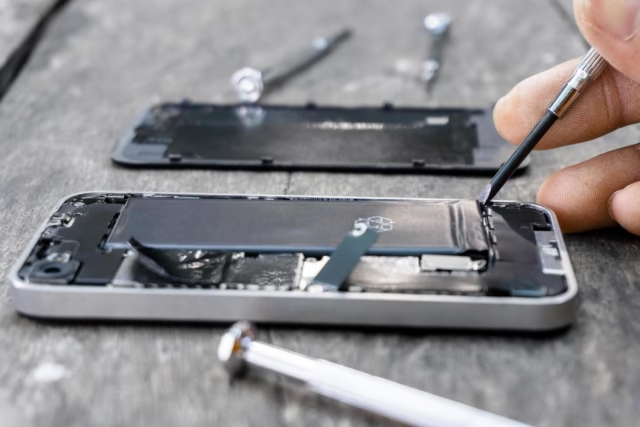Accidents happen, and phones are fragile. Dropping your phone, spilling liquid, or pressing too hard can cause physical damage. A cracked screen, broken buttons, or a damaged charging port can stop your phone from working properly. You might feel frustrated and unsure where to start. The good news is that some issues can be fixed at home, while others need professional help. Understanding what can be repaired, what tools are needed, and when to seek professional service is important. Taking the right steps can save your phone and prevent further damage. With careful handling, you can restore your device to a usable condition and extend its life. Repairing physical damage is often simpler than people expect, as long as you know the process and approach it carefully.
Assess the Damage
Before doing anything, look at your phone carefully. Check the screen, buttons, ports, and back cover for cracks or dents. Turn it on and see if it boots normally. Test the touchscreen, camera, speakers, microphone, and charging. Note any problems you find. Knowing the full extent of damage helps you decide if you can fix it yourself or need a professional. Minor scratches or small cracks might be manageable, but large cracks, broken buttons, or water damage usually need professional tools.
Gather the Right Tools
For DIY repairs, having the correct tools is essential. Common tools include:
- Small screwdrivers suitable for phones
- Plastic prying tools
- Suction cups for lifting screens
- Tweezers for handling small parts
- Replacement parts like screens, batteries, or buttons
Using the wrong tools can make damage worse. If you don’t have the right equipment, it’s safer to seek help.
Fixing a Cracked Screen
A cracked screen is one of the most common physical damages. For minor cracks, a screen protector can prevent the damage from spreading. For larger cracks, you may need a screen replacement. Start by turning off your phone. Remove screws and carefully lift the screen using a suction cup and prying tools. Disconnect the cables and replace the screen with a new one. Reassemble the phone and test it. If the touchscreen doesn’t respond properly, the connection may be loose or the replacement part may be faulty.
Repairing Broken Buttons
Buttons like the power button or volume keys can stop working if damaged. Sometimes dirt or small debris causes the problem, and cleaning can help. For broken buttons, disassemble the phone carefully. Replace the button or its flex cable. Reassemble and test. If the button still doesn’t work, the motherboard connection might be damaged, and professional service is recommended.
Fixing a Damaged Charging Port
A loose or broken charging port can prevent your phone from charging. Inspect the port for dust or debris and clean it carefully. If cleaning doesn’t work, the port may need replacement. Disassemble the phone, remove the old port, and install a new one. Test charging before fully reassembling. Be gentle, as forcing connections can damage the motherboard.
Handling Water Damage
Spilling liquid on a phone can cause serious problems. Turn it off immediately and remove the battery if possible. Avoid pressing buttons or shaking it. Dry the phone using a soft cloth and leave it in a bag of silica gel or rice for at least 24 hours. Some phones may still need professional repair, especially if corrosion has started. Liquid damage often affects multiple parts, including the screen, battery, and internal circuits.
Checking the Battery
A phone that won’t hold a charge may have a damaged battery. Swollen batteries are dangerous and should be replaced immediately. Replace the battery only with a compatible model. Remove screws, disconnect the old battery, and connect the new one. Test charging before fully assembling the phone. A new battery can improve performance and prevent further damage to other components.
Protecting Your Phone After Repair
Once repaired, prevent future damage by using protective cases, screen protectors, and careful handling. Avoid placing your phone on edges, near liquids, or in hot environments. Regularly check for minor cracks or issues before they become major problems. Being cautious can save time and money in the long run.
When to Seek Professional Help
Not all repairs are safe to do at home. Complex issues like motherboard damage, severe water damage, or multiple broken parts require professional tools and experience. Certified technicians can provide reliable service and reduce the risk of further damage. A Cell Phone Repair Service North Port, FL can handle these repairs safely and quickly. They have the right tools and parts to restore your device properly.
Selling Damaged Phones
Sometimes repair costs may be too high compared to the value of the phone. In such cases, selling your device might be a better option. Local stores or services allow you to Sell Your Devices for Cash in Sarasota, FL. They often buy phones in various conditions, including those with physical damage. Selling can provide quick cash and allow you to invest in a new device instead of spending a lot on repairs.
Summary
Physical damage to a phone can be frustrating, but many issues can be fixed with the right approach. Assess the damage, gather tools, and decide whether a DIY repair is possible or if professional help is needed. Screens, buttons, charging ports, batteries, and water-damaged components can often be repaired or replaced. Protect your phone after repair to avoid future damage. If repairs are too costly, consider selling the device. Knowing how to handle physical damage can save time, money, and extend your phone’s life.
click here to visit website for more interesting collection of articles