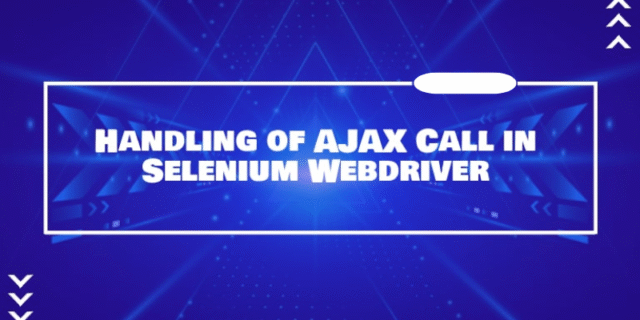As web applications become increasingly dynamic and user-centric, real-time content updates are more common than ever. This responsiveness is largely powered by AJAX (Asynchronous JavaScript and XML), which enables parts of a web page to update without requiring a full reload. While this creates a seamless user experience, it also presents challenges for automated testers using tools like Selenium.
Selenium remains a top choice in the automation world due to its flexibility and wide browser support. However, handling elements that appear or change asynchronously common in AJAX-based web apps demands specific strategies. This blog explores how to deal with dynamic elements in Selenium efficiently, offering valuable insights for those enrolled in Selenium Training in Chennai or professionals aiming to enhance their automation skills.
What Is AJAX and Why Does It Matter?
AJAX allows websites to exchange data with a server and update content dynamically without reloading the entire page. You’ve likely seen this in action when filling out forms, filtering product results, or receiving live updates.
While AJAX enhances interactivity for users, testers often struggle to synchronize test execution with the delayed appearance of elements. If Selenium attempts to interact with elements before they’ve fully loaded or rendered, the test may fail even though the application is functioning as expected.
This makes it essential to adapt your testing strategy to handle AJAX-based behavior accurately.
Common Challenges with Dynamic Elements
Testing dynamic web applications introduces several difficulties:
- Timing Issues: Test scripts may run faster than the application, causing them to fail when elements haven’t loaded yet.
- Unstable Element IDs: Dynamically generated elements may have different identifiers every time.
- Intermittent Failures: Tests pass in some runs and fail in others due to inconsistent load times or element availability.
These challenges underscore the importance of implementing proper wait mechanisms in Selenium automation testing and understanding the flow of dynamic content.
Smart Waiting: A Critical Technique
One of the most effective ways to handle AJAX and dynamic elements in Selenium is by using explicit waits, waiting only until a specific condition is met (like the presence or visibility of an element).
Instead of relying on fixed delays that slow down the entire test suite, dynamic waits monitor the page’s status and proceed only when the expected element is ready. This results in more stable, efficient, and robust tests.
This is one of the key areas emphasized in structured courses offered by a reputable Software Training Institute in Chennai, where learners get hands-on practice implementing smart wait strategies for real-world applications.
Examples of AJAX in Real Applications
To better understand where dynamic content typically appears, here are common examples where AJAX is used:
- Search Suggestions: Populating suggestions in real-time as users type.
- Product Filters: Loading new items based on selected filters without page reload.
- Validation Feedback: Displaying immediate responses when users enter information in forms.
- Dynamic Charts: Updating analytics dashboards in real time.
Each of these scenarios can break your Selenium test if not handled correctly, reinforcing the need for wait strategies and proper planning.
Best Practices for Handling Dynamic Content
When dealing with AJAX and dynamic elements, consider these best practices:
- Use Explicit Waits Wisely: Wait until specific elements are present, clickable, or visible.
- Avoid Hard-Coded Waits: Fixed delays can cause tests to fail intermittently or become inefficient.
- Monitor Page Behavior: Understand how elements load or change after user actions.
- Implement Retry Logic: If elements fail to load, introduce conditional retry mechanisms for added stability.
- Optimize Element Locators: Use flexible XPath or CSS selectors to accommodate changes in the DOM.
How Dynamic Elements Affect Test Strategy?
Dynamic content doesn’t just impact your test scripts; it shapes your entire automation strategy. You must create robust, modular scripts that are simple to maintain and can adjust to changes.
When policies, content, or access permissions change frequently, static testing approaches will fall short. Therefore, your scripts must include conditions and checks that reflect the behavior of the application under test.
Real-World Scenario: Tag-Based Validation
Imagine you are testing a web app where users must tag their uploads with three predefined categories. The tagging suggestions appear only after the user starts typing and are powered by AJAX.
If your test case attempts to verify the presence of tags immediately after opening the upload screen, it may fail. However, by incorporating smart wait strategies a capability often highlighted among the Features of Selenium IDE such as waiting for the suggestions list to appear and validating them after a brief delay, the test becomes both reliable and user-aligned.
Dynamic web elements and AJAX are now integral to modern websites. While they enhance usability, they also introduce challenges for testers, especially when using tools like Selenium. By adopting techniques like smart waits, observing application behavior, and structuring your test cases wisely, you can build robust and reliable automation frameworks.
Whether you’re automating a booking site, an online store, or a dashboard with real-time analytics, Your automated testing method will be much more dependable and effective if you can learn how to handle dynamic material.