Introduction
A very popular corporate reporting tool is SAP Crystal Reports. It enables companies to produce complex and interactive reports based on various data sources. Companies use it to change unprocessed data into insightful insights. Tables, charts, and summaries help to clearly present data. It enables users to quickly analyse and share information. One can join the courses through SAP Training and Placement for the best skill development. Many applications and databases interact with Crystal Reports. It is used in finance, sales, and operations. By giving precise and tailored reports, the tool helps to make better decisions.
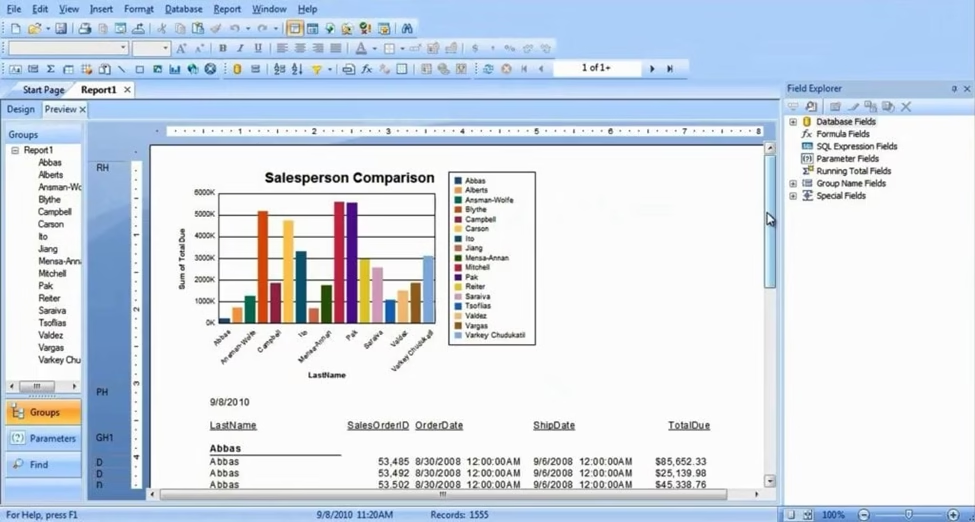
All About SAP Crystal Reports
One business intelligence tool is SAP Crystal Reports. It enables users to produce reports from several data sources. Users can produce engaging and eye-catching reports. The tool allows several data formats, including spreadsheets and SQL databases. Users may create unique reports with tables and graphs using it; companies use it to examine information and make judgments. Crystal Reports offers export formats including PDFs, Excel, and Word. It lets users automate and schedule report production. The tool connects with non-SAP and other SAP programs. It aids businesses in becoming more effective in reporting. Through web applications and desktops, users can view reports. Finance, sales, and operations make extensive use of it. The tool provides both on-premises and cloud deployment choices.
What Are SAP Crystal Reports Used For?
One of the most widely used reporting systems is SAP Crystal Reports. It lets companies produce thorough, interactive reports using several data sources. Companies utilize it to transform raw data into insightful knowledge. It enables decision-makers to systematically examine, analyse, and disseminate information. For different reporting demands, the tool finds broad application across businesses.
1. Business Data Analysis
Large datasets are analysed by organizations with SAP Crystal Reports. The tool links with several databases and gathers data. Users can arrange reports that present data in tables, graphs, and summaries. It helps companies spot patterns and trends. Managers use the reports to monitor performance and guide future planning. Data analysis becomes simpler as the reports are clear and precise.
2. Financial and Operational Reporting
Financial statements are prepared by finance teams using SAP Crystal Reports. They compile income, expense, and budget reports. It enables them to properly provide management with data. Check the Sap Course in Kolkata for complete guidance. Operational teams track output, sales, and inventory using this tool. The reports draw attention to important indicators, including stock levels or sales increases. This enables companies to reach fast judgments. For compliance and audit purposes, organizations also rely on these reports.
3. Customized and Interactive Reports
Users of SAP Crystal Reports may design unique reports. Users can make reports interactive by adding graphs, parameters, and filters. The tool offers several format choices to fit corporate requirements. Interactive reports let users drill down into details. Because users may see information at several levels, this tool helps to make better decisions. Furthermore, simplifying report distribution is possible since reports can be exported in several forms.
4. Automation and Scheduling
Automated reporting by SAP Crystal Reports is used by many companies. Users may set reports to run at particular times. The tool compiles and distributes reports to certain users. Automation saves time and lowers human labour. It guarantees that decision makers get current reports without delay. Scheduled reports also help to decrease errors since the procedure is steady and dependable.
5. Integration with Other Applications
SAP Crystal Reports interfaces with both non-SAP and SAP systems. Users have access to data from many different sources. Reporting is adaptable thanks to integration with other applications. Companies may compile sales, financial, and operational information. This offers a whole perspective of how organizations are performing. Additionally, it assists in creating reports that satisfy several departmental needs.
Conclusion
Business reporting benefits greatly from SAP Crystal Reports. It offers exact, visually rich reports that enable better decisions. The SAP Training in Lucknow trains aspiring professionals to use SAP Crystal Reports effectively. Automation and planning help the tool to save time. It helps one to be flexible as it works with several systems. Organizations use it for effective data analysis and insight sharing. Finance, operations, and other departments depend greatly on it.
FAQs
1. What is SAP Crystal Reports?
A reporting solution assisting users in producing interactive and thorough reports is SAP Crystal Reports. Tables and graphics show information from several sources using it. Companies use it to evaluate information and make wise judgments.
2. Who makes use of SAP Crystal Reports?
SAP Crystal Reports is used by operating personnel, sales managers, and finance teams. It lets them prepare reports for sales, performance monitoring, and budgets. It is also used by decision makers who require precise and visual data presentations.
3. Does SAP Crystal Reports integrate with every database?
Yes, SAP Crystal Reports interfaces with several databases. It works with SQL databases, spreadsheets, and other programs. This gives users the ability to generate unique reports by gathering data from several sources.
4. Is automation allowed by SAP Crystal Reports?
Yes, SAP Crystal Reports allows users to arrange automatic reports. At predetermined intervals, the tool produces and transmits reports. Automation guarantees that updated reports go to the correct users and lessens human effort.
5. In which forms can reports be exported?
Formats such as PDF, Excel, and Word allow for exporting of SAP Crystal Reports. This function simplifies the sharing of reports with team members. Reports can also be seen via desktops and web applications.







